How to Open Microsoft Word to Create a New Document
microsoftwordbasics.blogspot.com - microsoftwordbasics.blogspot.com - Before creating a new document with Microsoft Word, we need to open the application first. Here are the steps on how to open Microsoft Word, create a new document in Microsoft Word, and how to save a document in Microsoft Word.
A. How to Open Microsoft Word
Here are 3 ways to open the Microsoft Word application,
1. Open Microsoft Word 2007, 2010, and 2013 on Windows XP and 7
- Click the START menu
- Select All Programs
- Then select Microsoft Office
- Select Microsoft Office Word 2007
- Then a Microsoft Word window will open.
2. Open Microsoft Word 2016 in Windows 8 and 10
- Click the START menu
- Select All Apps
- Select Word 2016
- Then a Microsoft Word window will open.
Here's the illustration,

3. Open Microsoft Word via Desktop Shortcut
We can do a double click ( double clicks) on the shortcut Microsoft Word that already exist on the desktop to accelerate open Microsoft Word application. bandarq online
B. How to Create a New Document in Microsoft Word
When we open the Microsoft Word application, we have simultaneously created a new document entitled "Document1". If we want to create a new document again, we can use the following steps,
- Click Ribbon File
- Select New
- Select Blank Document
- Then the next new document will be created.
Here's the illustration,
Shortcut to Create a New Microsoft Word Document
We can use the CTRL + N keyboard shortcut to create a new document in Microsoft Word.
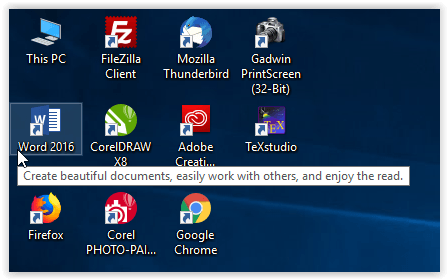
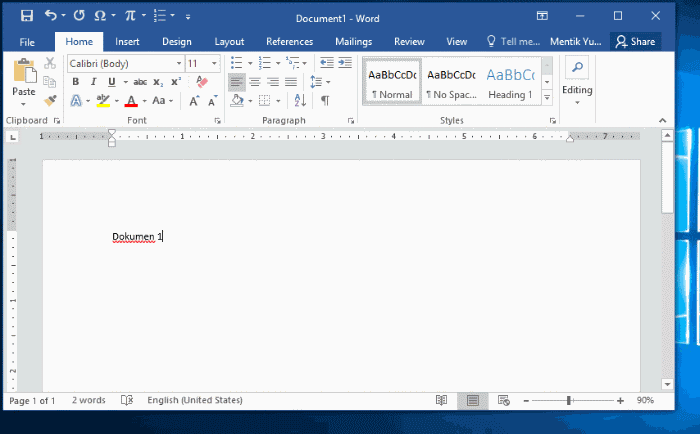
Komentar
Posting Komentar